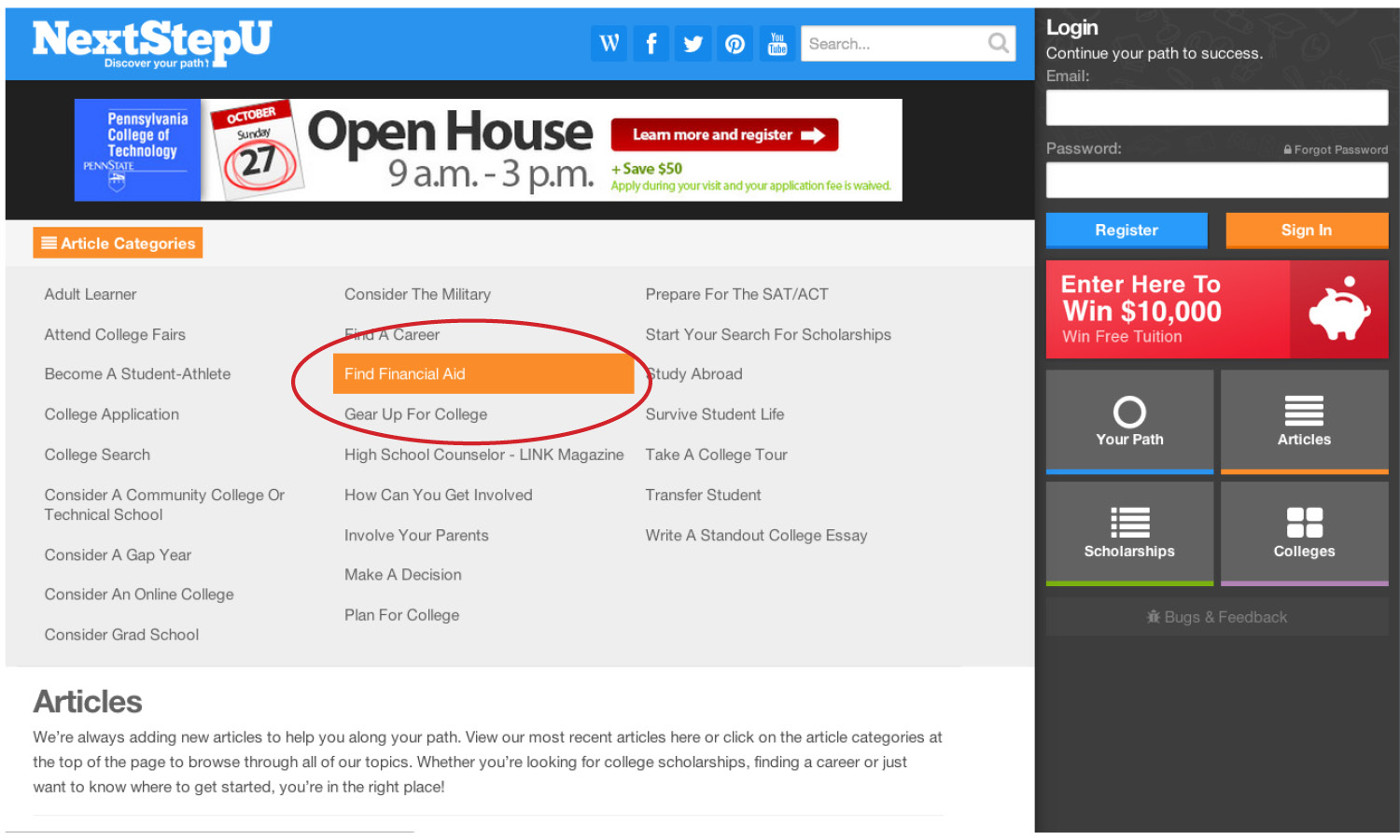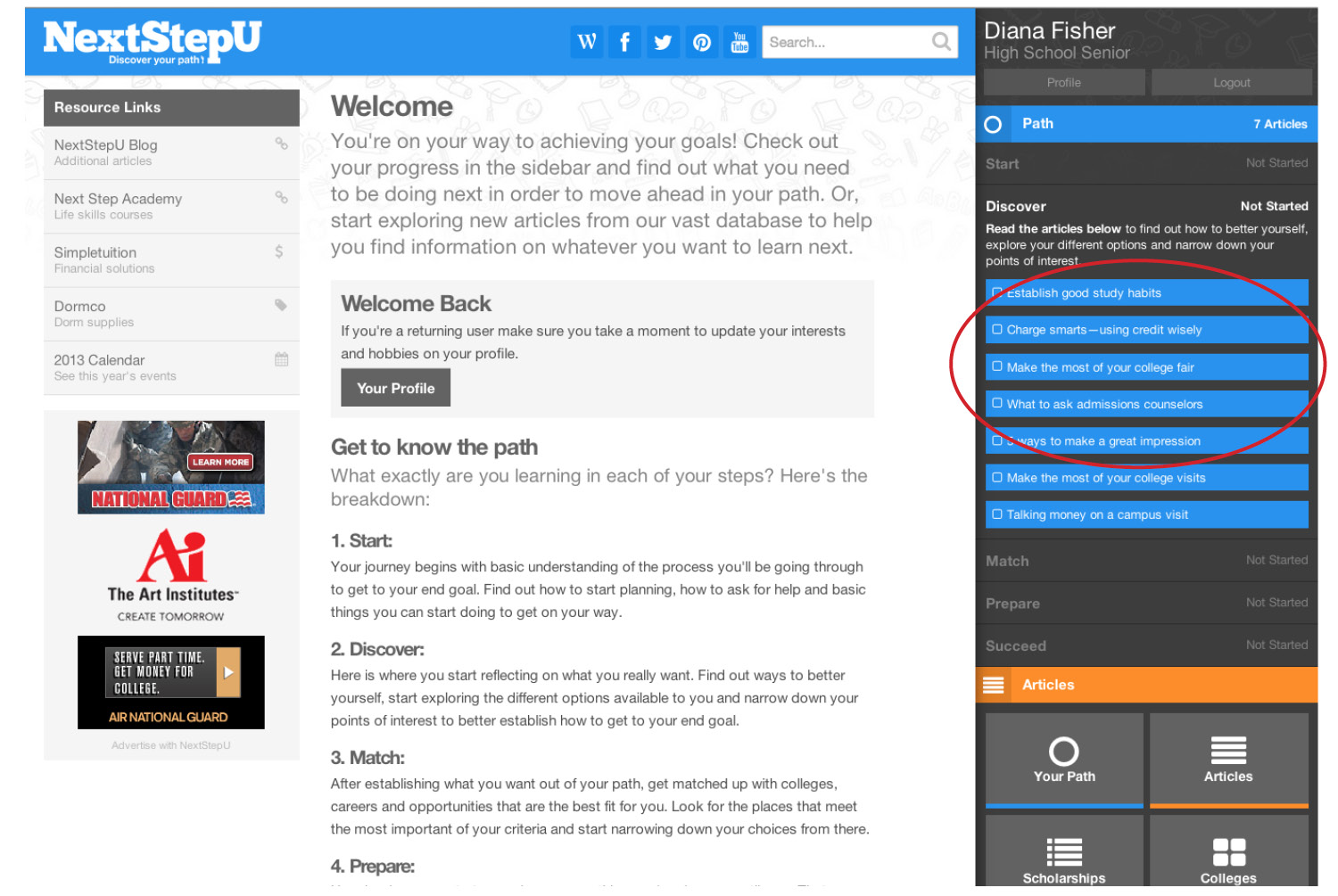Do you know how to use the new NextStepU.com website?
Here are some helpful hints on finding all of the great content that we used to provide in our print magazine — now online and still extremely helpful!
When you arrive at the home page, you do not need to register to use the site in order to read the articles. See the above example and the red circle. You can select the gray articles box on the righthand side and then see the Articles listings.
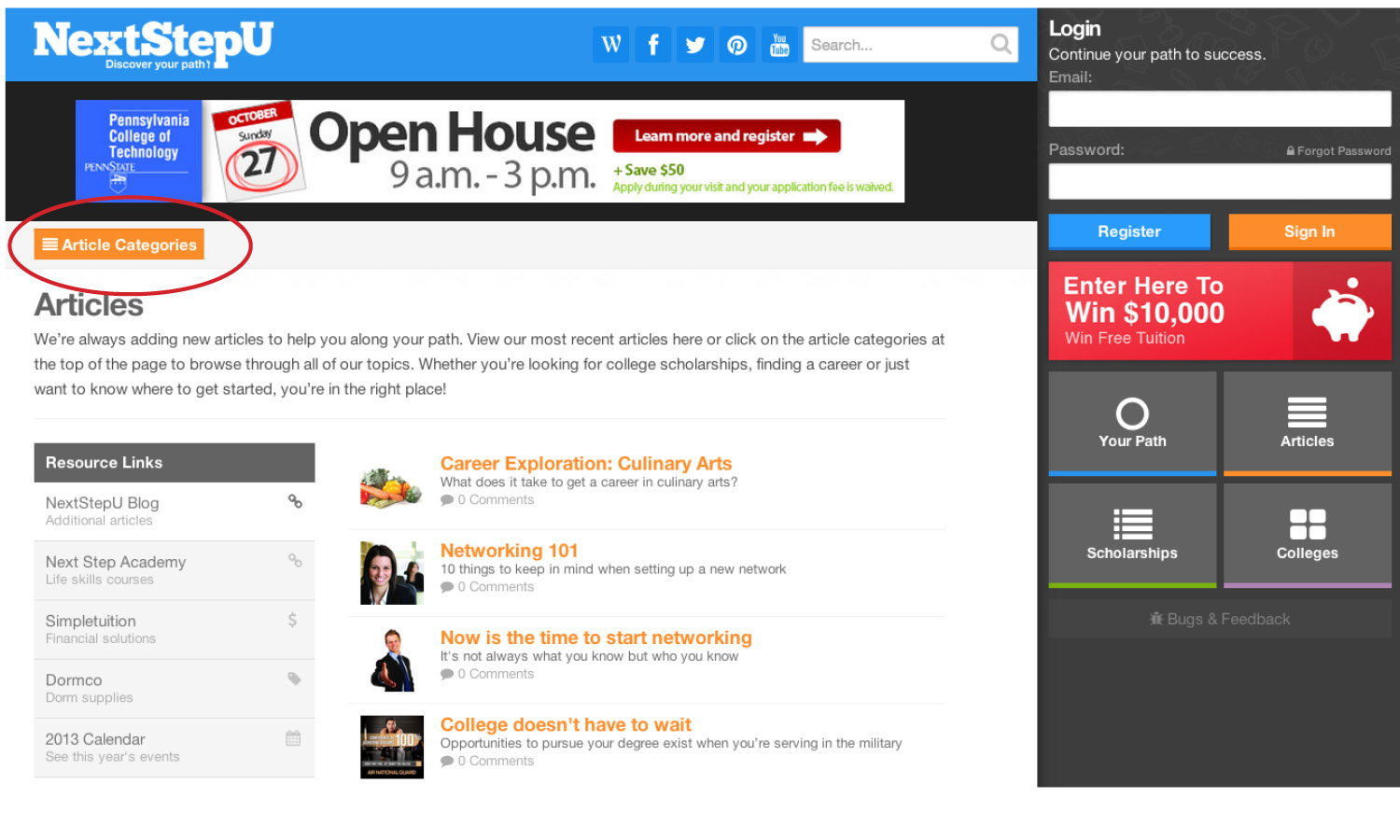
When you arrive at this page, you can scroll through the articles that are populating the page, or select the Article Categories button that is highlighted in the image above with a red circle.
Selecting the Article Categories gives you a drop down with all of the categories you could select. You can see the red circle is around the Find Financial Aid option above. Click on that to read only articles about Financial Aid.
Want a more customized experience? That is what the Registration process is for. By registering, the articles are even further broken down. Registering as a high school senior, I can now see blue highlighted articles in my path on the righthand sidebar. It’s that easy!
Grayed out, but in my path plan, are Match, Prepare and Succeed categories. After I finish with my blue highlighted articles, they gray out and I proceed to the Match process.
Feel free to navigate the site and read as much as you want before registering to customize your path. Once you are ready, we know you’ll find the step-by-step process quick, easy and right on target for what you need at any point in your college process.
We even have a path for college students! Get started today!
> Other great opportunities to check out:
• NextStepU Super Teens Contest
• NextStepU’s Facebook page
• NextStepU’s Pinterest page